OpenFoxⓇ Messenger is used by more law enforcement users than any other workstation software. No other workstation software provides the same combination of power, ease of use, and information security. Messenger is a cost-effective solution that allows an agency to provide its officers with more information, better information, and more timely information than was ever possible before.
Messenger Workstation works just like an email program, and you can share images and other documents just as easily as you do through email. The only difference is that Messenger Workstation communications are secured to the standards of any dedicated law enforcement network. Highlights include:
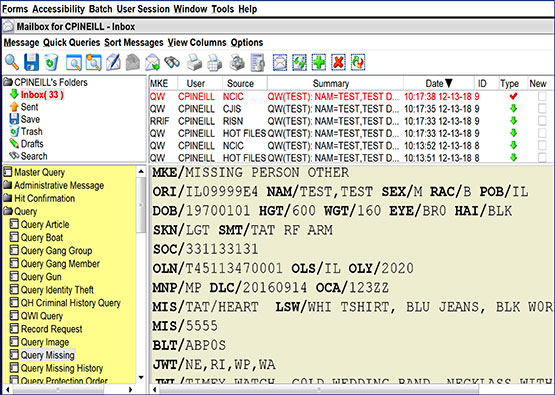
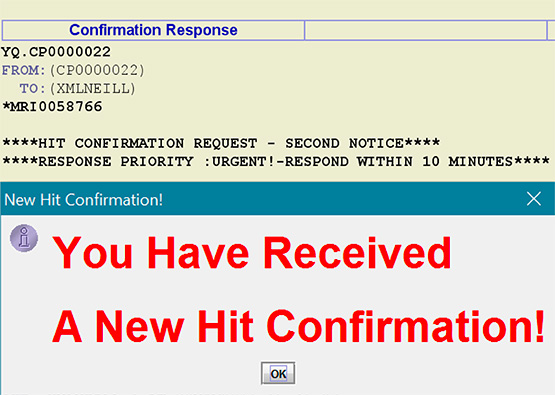
A positive hit response from NCIC, Messenger displays a link to cast the return into a YQ transaction. When this is clicked, Messenger opens the YQ form and fills in the destination, case number (OCA), NCIC number (NIC), request type (TYP), and record identifier fields. In the case of a wanted person record, that includes the name (NAM), date of birth (DOB), and sex (SEX) fields. The message casting options can be customized to fit the exact requirements of the state’s users; however, Messenger typically provides the following casting options out of the box:
Messenger natively supports images, whether the images are returned from NCIC, an in-state hot files database, a driver license return (in state and out of state), or as part of an NLETS TIPS (Targeted Interstate Photo Sharing) message. When received at an agency, the image is displayed directly in line with the rest of the message content. Images can be saved to a computer or printed right from the message display. This can be useful if an agency wants to print out a full page copy of an image without the rest of the message text. The user can zoom the image in or out, crop the image, rotate the image, flip the image horizontally or vertically, and adjust the brightness or contrast of the image right in the Messenger application Messenger also allows users to send files and documents to another user or agency as easily as through email. Attachments are secured to CJIS standards and above the high standards of dedicated law enforcement networks.
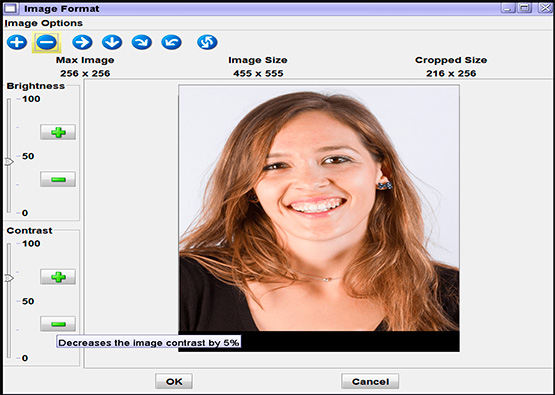
This OpenFox® product is currently in use by:

If you are looking to acquire a workstation for law enforcement communications that is CJIS compliant and offers quick, reliable information delivery, contact CPI OpenFox today. Feel free to reach out to us for more information about our Messenger Workstation or to get started with implementation.